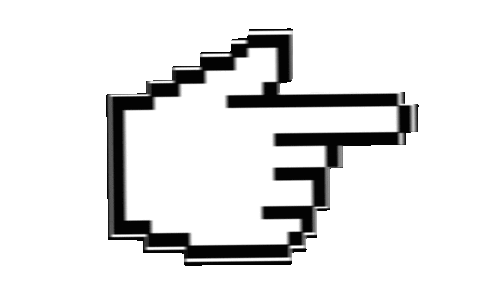Help Center
F.A.Q.
What is easyflux, and what does it do? easyflux is an app developed for Shopify, Woocommerce, Ebay store owners, to easily import products from the most popular supplier sites. This includes Aliexpress, Gearbest, Banggood and Tinydeal. We allow the Shopify/Woocommerce/Ebay owners to dropship from these stores with a single click. Why do I need it? As a store owner, you need this app in order to save you a huge amount of time and energy. Currently, the process for importing products entails these steps: Pick a product from the thousands of unfiltered results on multiple, expansive sites Search and download the necessary images to your computer Edit the images to upload them to your store Create variants Set prices for each variant Connect images with variants… and we are just getting started with the tedious steps of manually setting up a shop! It’s going to take you at least 15-20 minutes per product. However, with easyflux, forget about this long process – now, you’re able to automatically import products directly into your store with, all the required information, with a single click. It’s really that easy, and it’s what makes our app, and the rest of our marketing tools, so invaluable.
Dropshipping is a retail fulfillment method where an online store doesn’t actually stock the products it sells. Instead, when a store sells a product, it purchases afterwards the item directly from a third party, like AliExpress. This third party (seller from the Marketplace) then ships this item directly to the address specified by the customer who made the purchase. Not holding inventory means not spending any money on products that might not sell. Only buy from a third party one you have sold the item and made profit from it! No risks. It’s a Win win!
1 - Choose one of our easyflux Subscription/Plan
2 - Next click the approve charge & you will get redirected to the easyflux dashboard
3 - Install the Ezfylux app from the Chrome store & start import products to your chosen store
Your Dropship supplier is essential part of the business, and your reputation is highly dependent on his level of quality of service, his delivery periods and response time. Communicate with the supplier is very important. This is also an opportunity to ask him for more invoices, better pricing deals and any useful material infos such as (high quality images / videos etc…) that could help you with your products campaigns..
When you are importing your products from the Wholesalers, make sure to select the same currency in the Select Regional Settings (at the header) as the currency you are using at your store, otherwise the price value of the product will be different from what you would expect.
Once the easyflux Chrome Extension is installed, you can import an unlimited amount products to your Shopify store or Woocommerce store directly from AliExpress.com, Gearbest.com, Banggood.com and Tinydeal.com websites.
However, you will only be able to import products using the computer. It does not work on a smartphone or the tablet.
Go to one of the following websites, to any product category page, and you will see that the easyflux icon appears over the product when you move the mouse over it.
By clicking this icon, you’ll add each product directly to your connected store with simply one click of a button.
easyflux has a special feature for Price and Products Availability Monitoring, Which will monitor the changes after you importing the products from Aliexpress, Gearbest, banggood.com, Tinydeal. Also, this feature can support to monitor the changes of products variations.
Shopify still requires that you register a new store account before connecting to any third party software (e.g.,easyflux) . You can connect the third party software on any Shopify plan, which starts from $29/month.
Choose one of the platform plans offered in the pricing table, each purchase provides you with a specific license which you’ll have to pay for it on a 1/3/6 monthly or yearly basis. You need to create an account then You will need a Visa, MasterCard, American Express or Paypal to pay for your license.
The Shopify Plan for easyflux is $29.95/Month.
The Woocommerce Plan for easyflux is $29.95/Month.
And the Ebay Plan is $49.95/Month.
For a full insight of pricing and features, please take a look at our pricing page, located here.
We’ve made it easy and very clear to decide which plan you need by offering you a Free Trial which grants full access every feature..
You can pay with the following cards and payement methods: Visa, Visa Electron, MasterCard, American Express, Gift Card and PayPal.
Once your license order has been completed, you will receive an email confirmation for it. If you do not receive one, please open a ticket or contact our customer service department.
Yes. You can cancel your subscription plan at any time you wish. In order to do so, simply go to your dashboard account and from there you can cancel immediately your subscription without having to pay anything.
That been said, if you cancel your subscription after the trial period is done and have made the payment afterwards, you are always welcome to contact us for a full refund. We’re here to help!
You can as many licenses as you want.
For the clients who wish to have multiple stores on each e-commerce platform, they can buy unlimited licenses of the same and different platform such as (Shopify, Woocommerce) you can buy as much licenses as you please which can managed seperatly
If your monthly or annual scheduled payment is overdue, you’ll have 3 additional days in which you can resolve to your payment if not your account will be suspended.
When you purchase your product’s license, after 7 days of use if your not satisfied with your purchase or if your facing a technical problem of any sort, please contact us so we can sort this out if not will give you a full refund.
If you don’t own an account yet, we advise you to create one, after you sign in you can proceed to create your own shopify store. After it’s done, in your left menu go to Apps then on the bottom click on Manage private apps.
Next, click on Generate API credentials and start filling the fields, as for the permissions section we advise you to set them all to Read & Write Access.
Under it make sure to check Custom Store front then press Save. That’s it, now your API keys are generated and ready to use, all you have to do now is copy your new keys, you’ll need the values of the three first fields (API key, Password, Shared secret) and set them in your easyflux settings.
In some rare cases after sign in, if the import logo doesn’t display you may need to refresh the page in order to become visible..
Do you have any additional questions ? ?
Don’t hesitate to email us if you have any questions about Stripo.email or want to know more about our custom offers.
contact@easyflux.app